Egg Hatcher¶
Warning: Egg hatching on BDSP is currently unstable. Use at your own risk!
Program Description¶
Hatch eggs from your boxes. This is the counterpart to EggFetcher.
Setup of Settings¶
Switch Settings:
- Screen size: Must be 100% within the Switch settings
- Switch 2: The profile you are using must be the 1st (left-most) profile.
Program Settings:
- Video Resolution: 1080p or higher
Game Settings:
- Text Speed: Fast
- Nicknaming: Off
- The menu cursor is over the Pokémon option.
Party Setup¶
- Your party must have exactly 1 Pokémon.
- The Pokémon in your party MUST be a flame body (or similar) Pokémon.
Pokémon Box Setup¶
-
Place entire boxes filled with eggs consecutively.
- It is okay to have non-eggs mixed in with eggs.
- The only requirement is that first row of each box is occupied.
-
You must be on the first box of eggs.
Required Parameters:¶
- Boxes to Hatch: You MUST set this to the # of boxes you wish to hatch. Otherwise, you either won't hatch all the eggs you want, or the program goes crazy if you run out of eggs.
- Step Count: You MUST set this to the correct step-count for the Pokémon you are hatching. If this is set too small, the program will fail.
The program will hatch eggs in batches of 5 (one column at a time). Once a box is complete, it moves to the next box. It will continue until it has hatched N boxes where N is specified by "Boxes to Hatch".
Run Instructions¶
- You are on your bike and in high gear.
- Stand in the following location.
- Start the program.
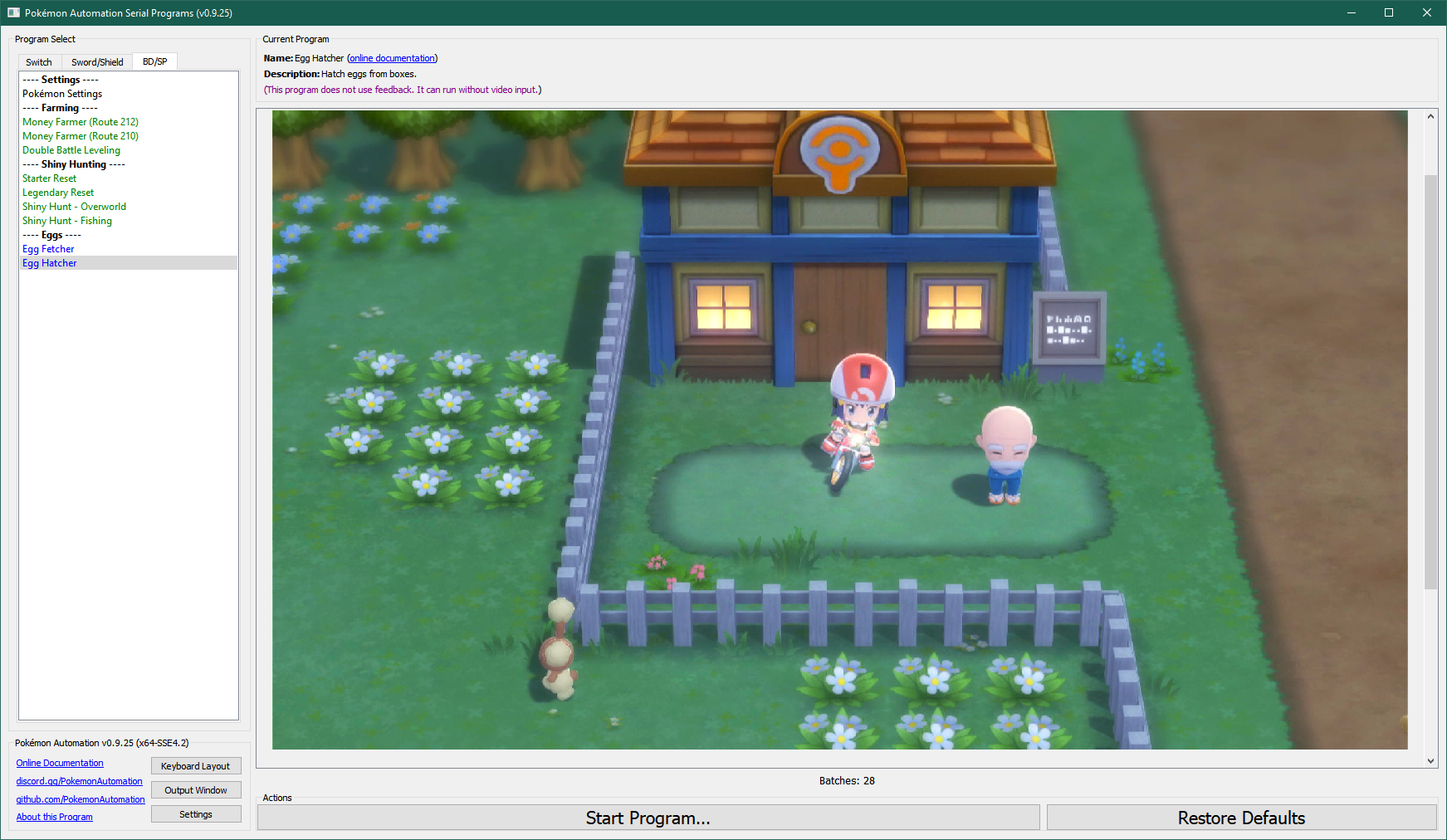
Options¶
Go Home when Done:¶
After the program finishes, go to the Switch Home to idle.
Boxes of Eggs to Hatch:¶
Hatch this many boxes of eggs.
Egg Step-Count:¶
The number of steps needed to hatch the eggs. Select the species that will hatch from the Egg.
Advanced Settings:¶
These are advanced settings. You shouldn't need to touch these unless something isn't working and you're trying to debug it yourself.
Safety Time:¶
Additional time added to the spinning. If any shinies are hatched, they will eat into this safety buffer along with any other unexpected slowdowns. Hatching a shiny takes 2 seconds longer than a non-shiny.
If you see that the program is going into Y-COMM or there is less than 5 seconds of extra spinning after the last egg in the batch, please report this as a bug. As a temporary work-around, you can increase this number.
Hatch Delay:¶
Total animation time for hatching 5 eggs when there are no shinies.
Credits¶
- Author: Kuroneko/Mysticial
Discord Server:
