Flash the ESP32 using EspressIf's website.¶
This is an alternate method to flash the ESP32.
- Open this website in Chrome or Edge: https://espressif.github.io/esptool-js/
- Under
Program, you may keep theBaudrateat the default of 921600. -
Click
Connect.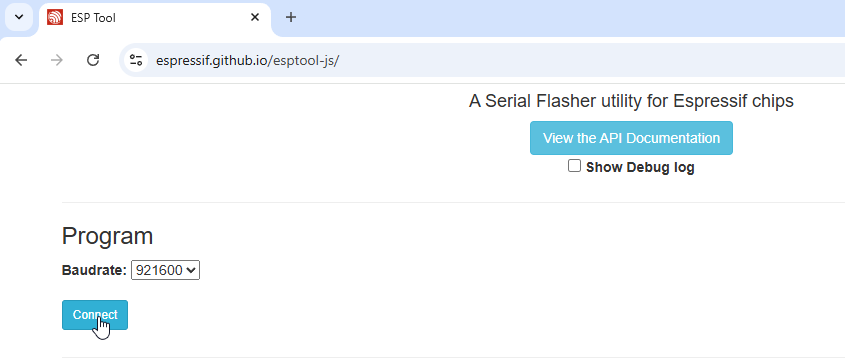
-
Select your ESP32 device in the pop-up. Click
Connect.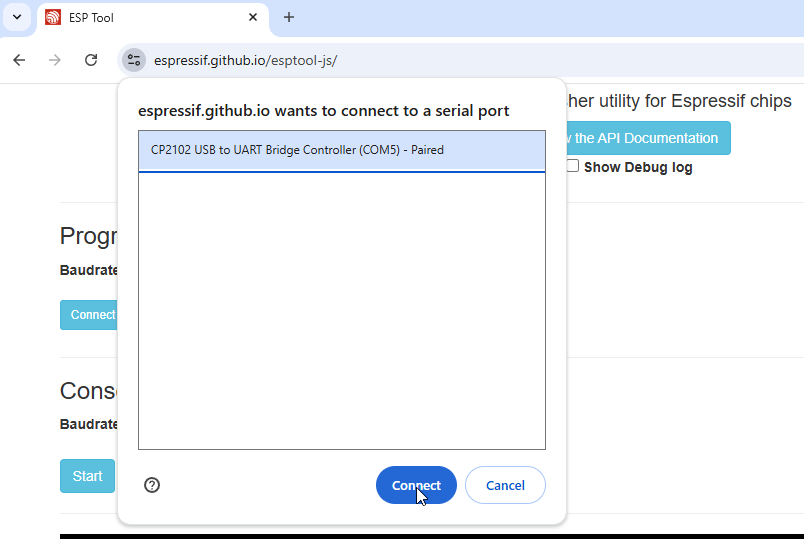
-
Under
Flash Address, set the text box to 0x0 (instead of the default 0x1000) -
Click
Choose File: Select the firmware file (will be named something like:PABotBase-ESP32-2025032100.bin), then clickOpento choose the file.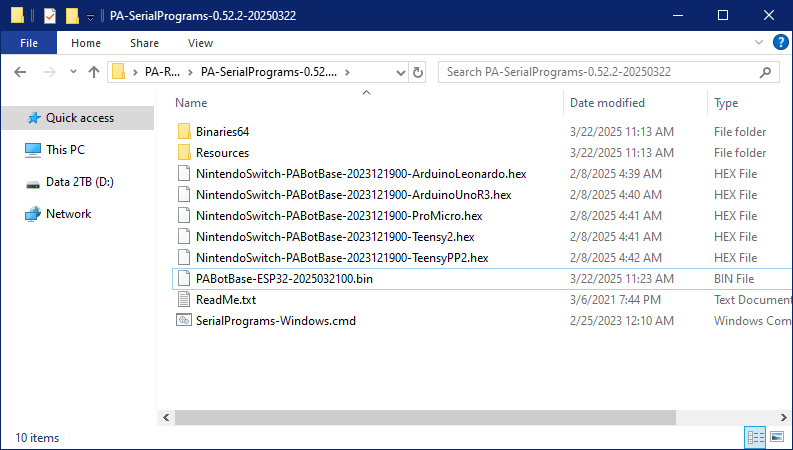
-
Click
Program.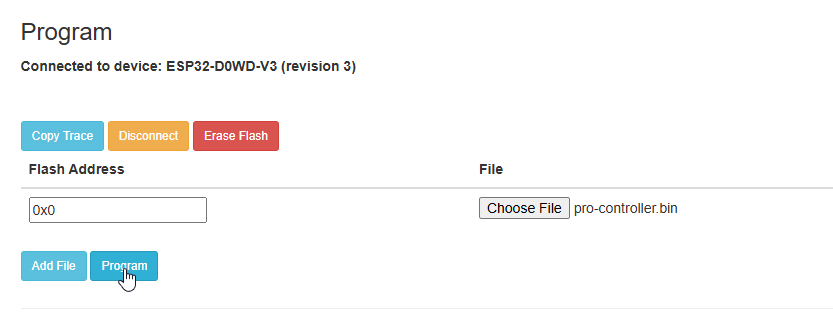
-
Wait for the program to flash. If successful, you should see the following in the console:
Hash of data verified. Leaving... Hard resetting via RTS pin...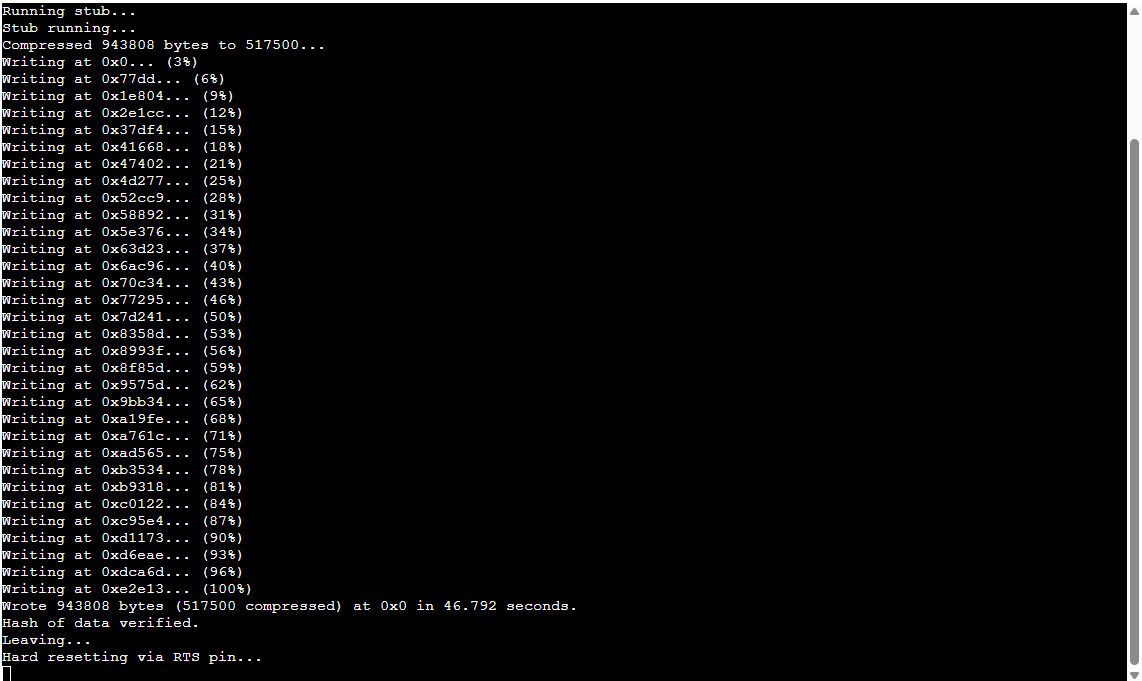
If instead, you get the error: Error: Invalid head of packet (0x80): Possible serial noise or corruption.. Then refresh the page, restart at step 2, but try changing the baudrate to 115200.
Credits:
- jw
- kichithewolf
Discord Server:
