Purple Beam Finder¶
Related Programs:
- Beam Reset
- Purple Beam Finder (this program)
Program Description¶
A smart version of Beam Reset that automatically stops on a purple beam.
This program requires video feedback!
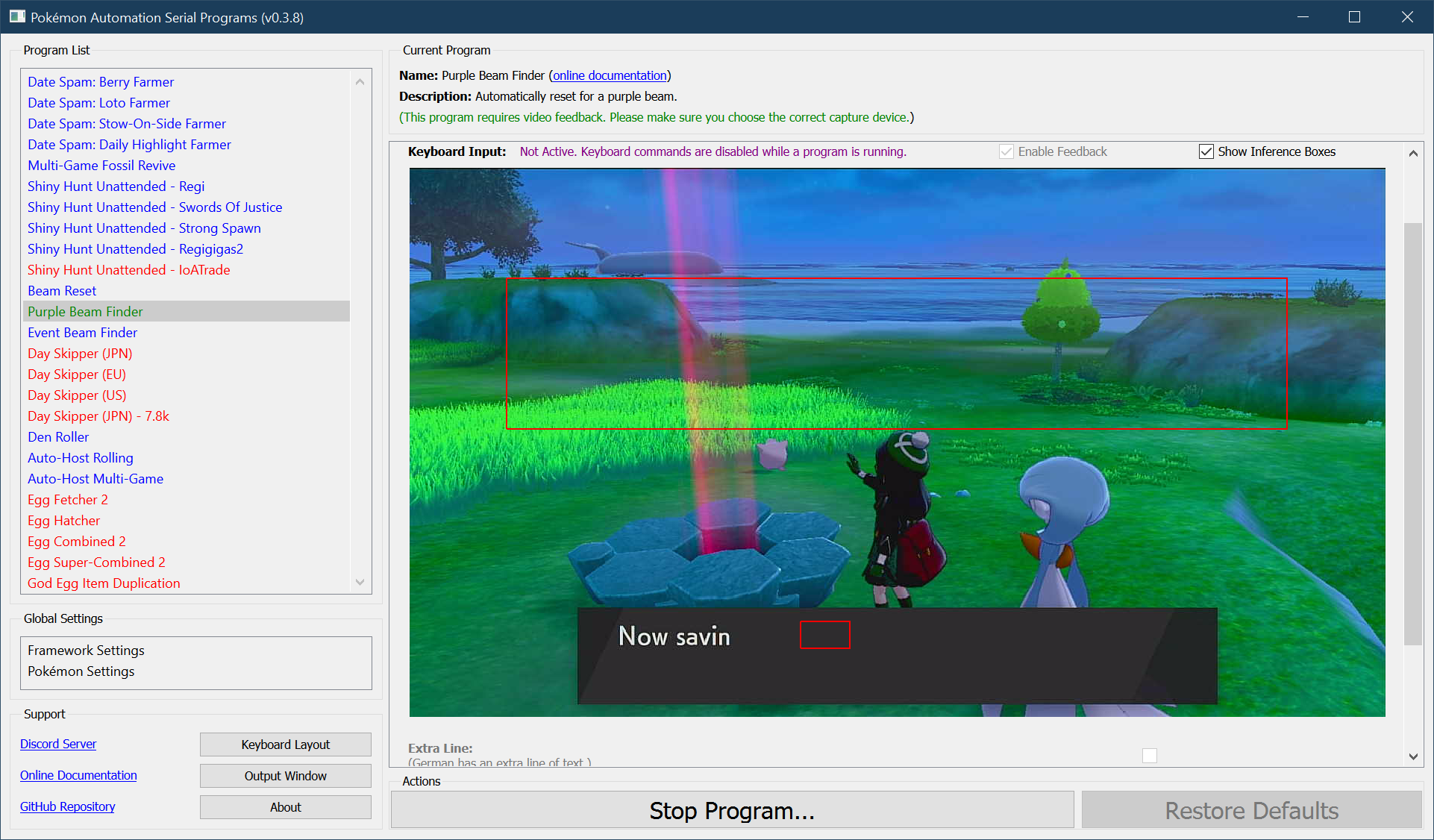
Setup of Settings¶
Switch Settings:
- Screen size: Must be 100% within the Switch settings
Program Settings:
- Video Resolution: 720p or higher
Game Settings:
- Text Speed: SLOW (this is different from other programs!)
- Casual mode: Off
Instructions¶
- Stand in front of an empty den with watts collected.
- Verify there are no purple beams visible in the background.
If there are, it may detect the background beam instead
- The weather is not snow or snowstorm. Intensive weather can interfere with the detection.
- Save in the position listed in #1
- Close the menu (if not already closed).
- Start the program in game or the Change Grip/Order Menu depending on which option you choose.
When the program finds a purple beam, it will make a lot of noise to get your attention.
Options¶
This program uses Tolerate System Update Menu (fast) to bypass the system update window.
Most of the options here are self-explanatory.
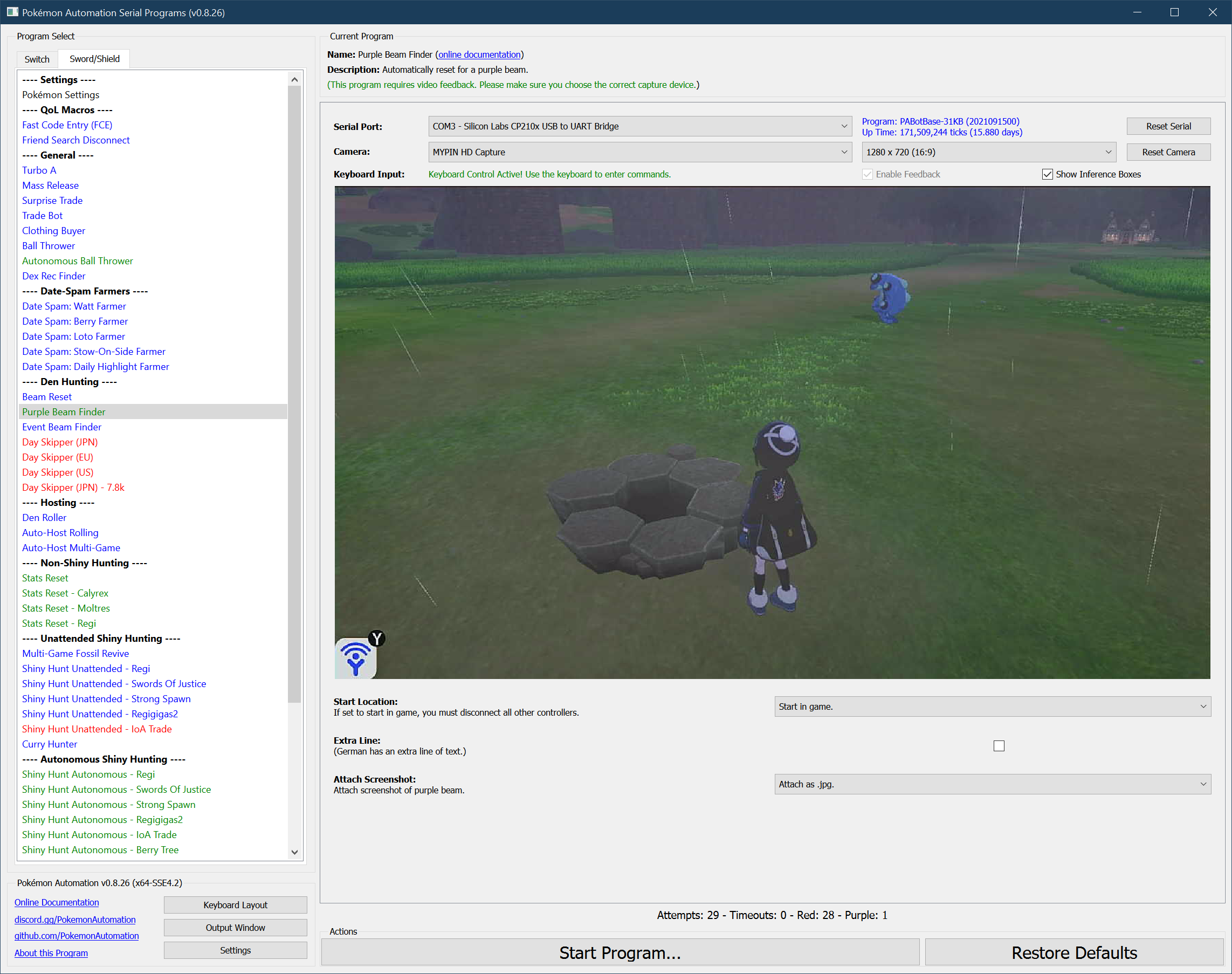
Extra Line:¶
German (and possibly other languages) has an extra line of text before the wishing piece is dropped. Check this box if this is the case.
Credits¶
- Author: Kuroneko/Mysticial
Discord Server:
