Stats Reset¶
Program Description¶
Reset gift Pokémon for desired stats.
You can't shiny-hunt these, so you might as well go for stats...
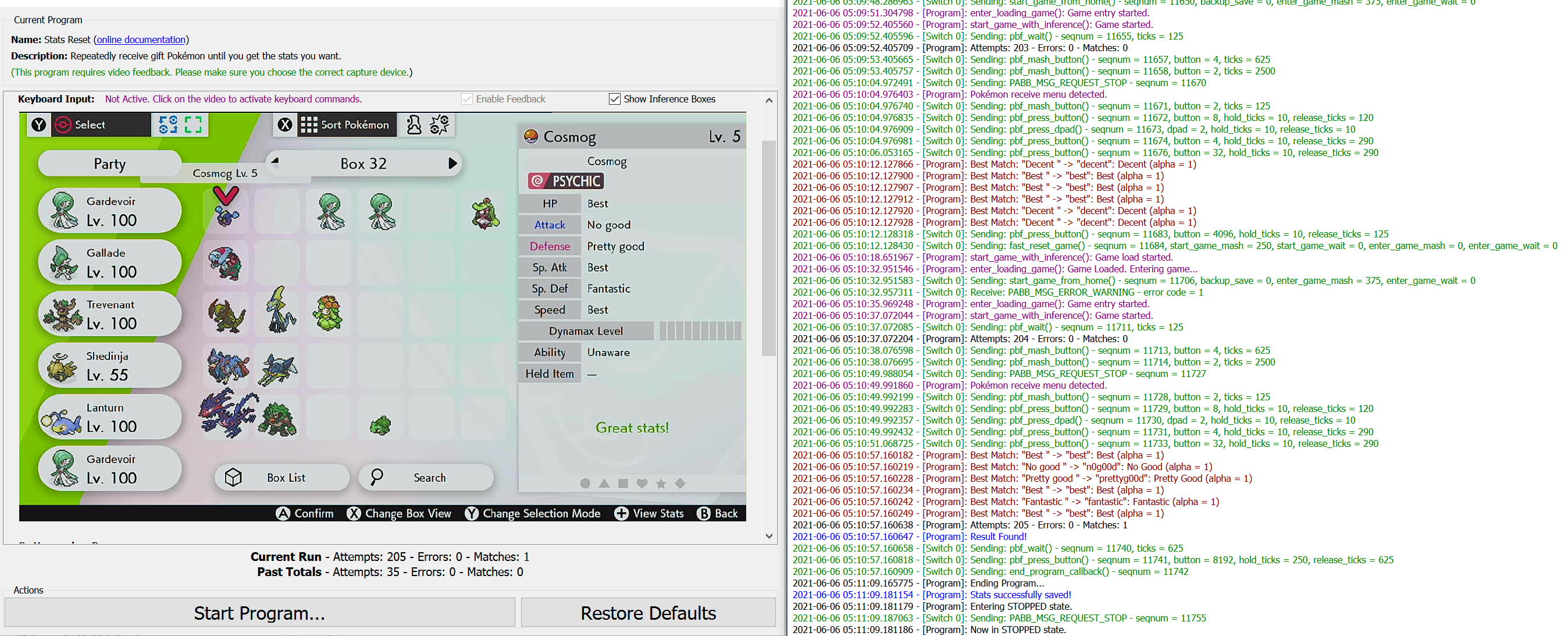
Setup of Settings¶
Switch Settings:
- Screen size: Must be 100% within the Switch settings
- Switch 2: The profile you are using must be the 1st (left-most) profile.
Program Settings:
- Video Resolution: 720p or higher
Game Settings:
- Text Speed: Fast
- Casual mode: Off
- Setup of menu icons are in their default locations
- The Pokémon option must be in the 1st row, 2nd from the left.
- Navigate to the Pokémon PC and press "+" until the IVs of the Pokémon in your boxes are shown
- You need to have unlocked the IV judge for this functionality
Party and Box Setup¶
- Party Setup: Your party is full.
- Box Setup: The first slot (upper-left) in your current box is empty.
Instructions¶
- Stand in front of the person who gives you the gift Pokémon. (or in front of Poipole)
- Save.
- Return to the overworld. (not inside the menu)
- Start the program in game or the Change Grip/Order Menu depending on which option you choose.
Default Program Settings¶
This program requires you to input what stat range you want to search for.
Options:¶
This program uses Tolerate System Update Menu (fast) to bypass the system update window.
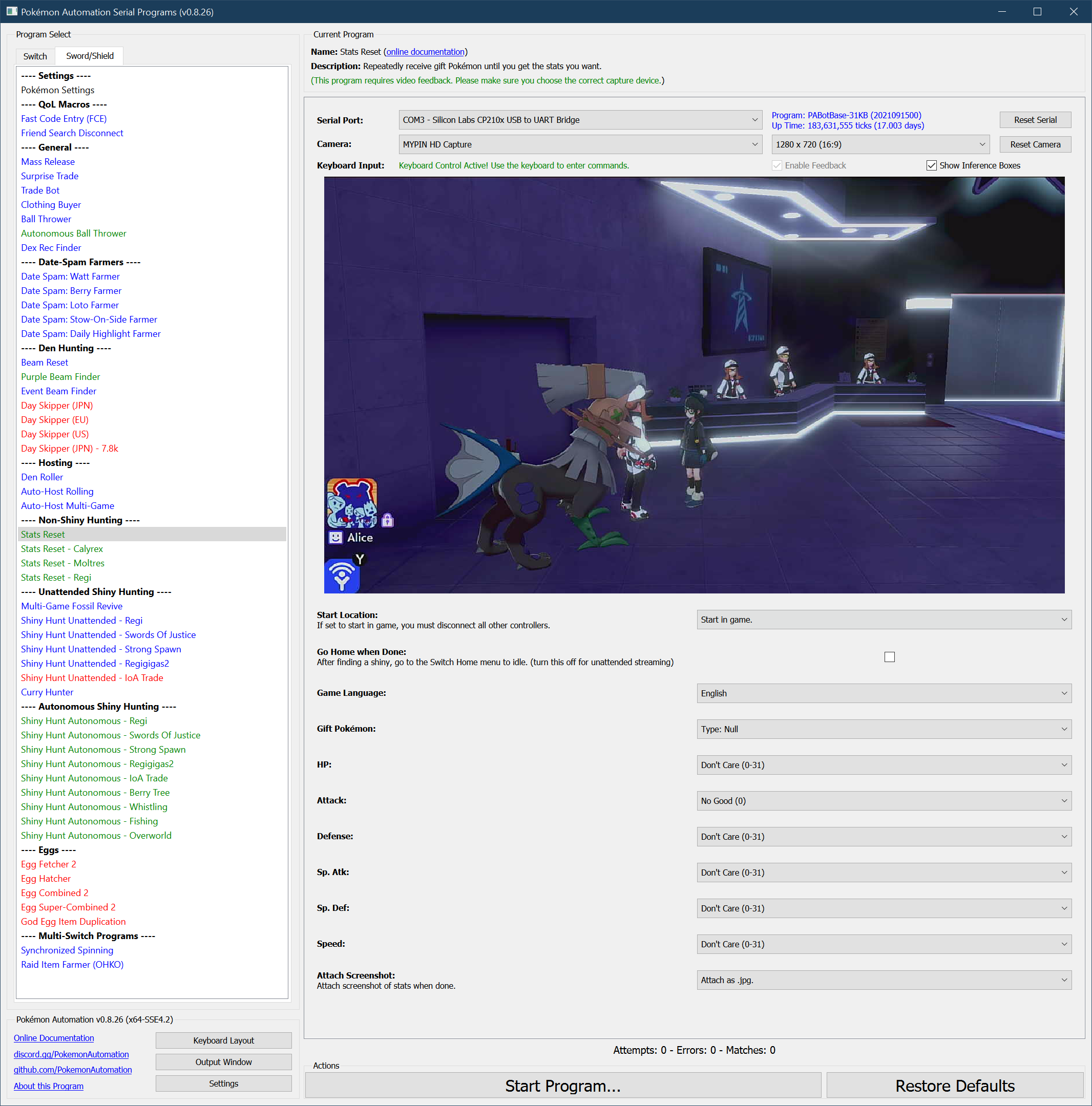
Go Home when Done:¶
After finding a match, go to the Switch Home to idle. Turn this off for unattended streaming so that your viewers can see the shiny.
Game Language:¶
Set this to the language of your game. (not your Switch) This is needed for text recognition.
Gift Pokémon:¶
The Pokémon you are resetting for.
Stats:¶
The desired IV spread for each stat.
Credits¶
- Author: Kuroneko/Mysticial
Discord Server:
