Shiny Hunt (Autonomous) - IoA Trade¶
Program Description¶
This is the autonomous version of ShinyHuntUnattended-IoATrade.
This program will automatically hunt for a shiny Regina trade and stop on a shiny. It requires video feedback and has these advantages over the unattended version of this program:
- No calibration is needed. This program will detect a shiny from its shiny icon.
- When a shiny is found, this program will save a video of the encounter.
- Autonomous programs are faster than their unattended counterparts since they use feedback instead of timed waits.
- This program will keep track of encounter statistics.
- This program will automatically recover from errors by resetting the game.
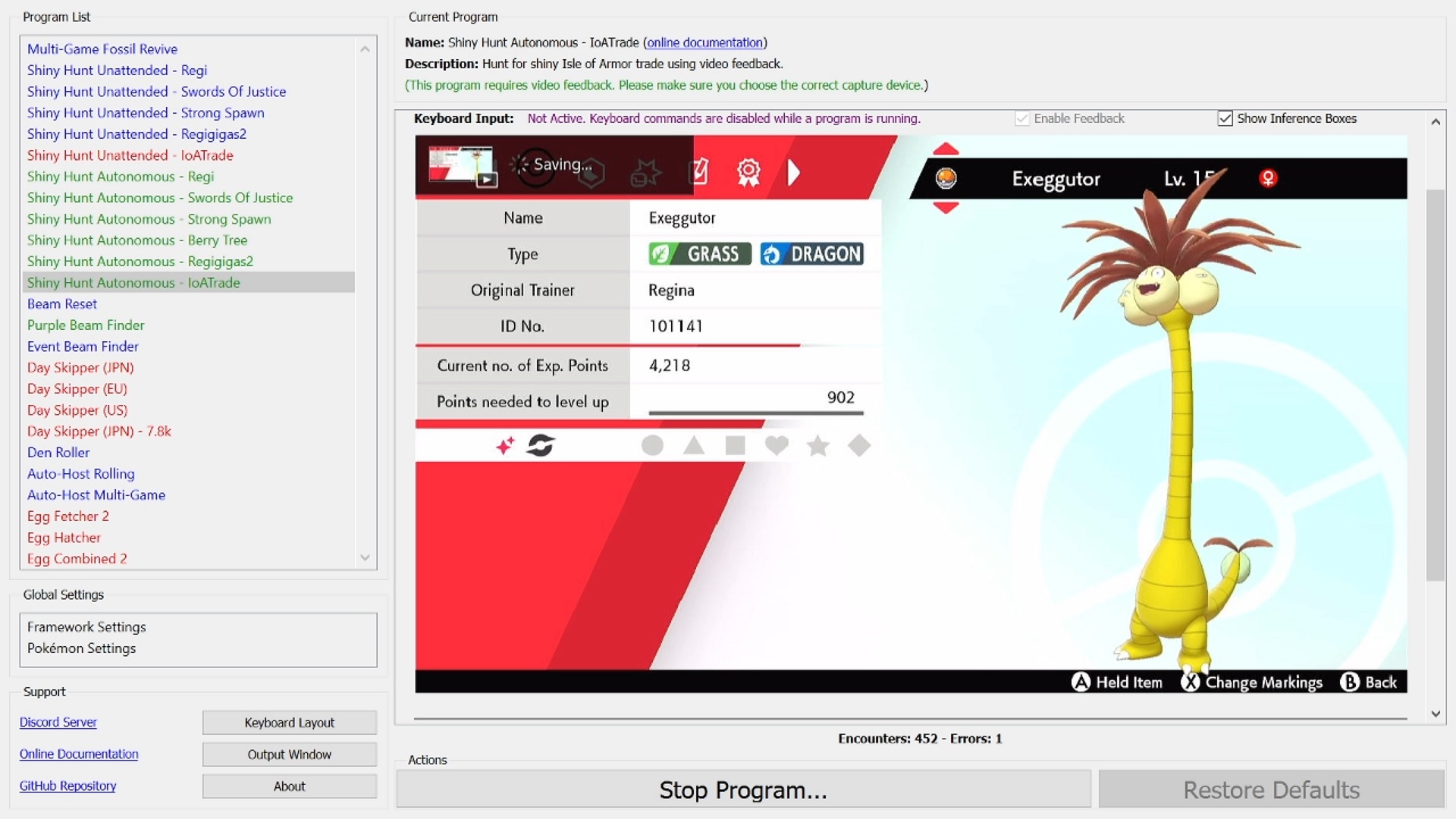
Setup of Settings¶
Switch Settings:
- Screen size: Must be 100% within the Switch settings
- Switch 2: The profile you are using must be the 1st (left-most) profile.
- System Time: Unsynced
Program Settings:
- Video Resolution: 720p or higher
Game Settings:
- Text Speed: Fast
- Casual mode: Off
- Setup in-game menu as follows (default locations):
- The Pokédex button must be in the upper-left corner.
- The Pokémon button must be in the 1st row, 2nd from the left.
Setup of Party¶
- The Pokémon that you will be trading away must be in the first party slot.
Instructions¶
- Stand in front of the lady who will do the trade.
- Enter the menu and place cursor over the "Pokédex" button.
- Close the menu by pressing "B".
-
Save by pressing "R".
This ensures your cursor stays over the "Pokédex" button.
-
Close the menu (if not already closed).
- Start the program in game or the Change Grip/Order Menu depending on which option you choose.
Default Program Settings¶
- When the desired shiny is found, the program will save a video of the encounter.
Options¶
This program uses Tolerate System Update Menu (fast) to bypass the system update window.
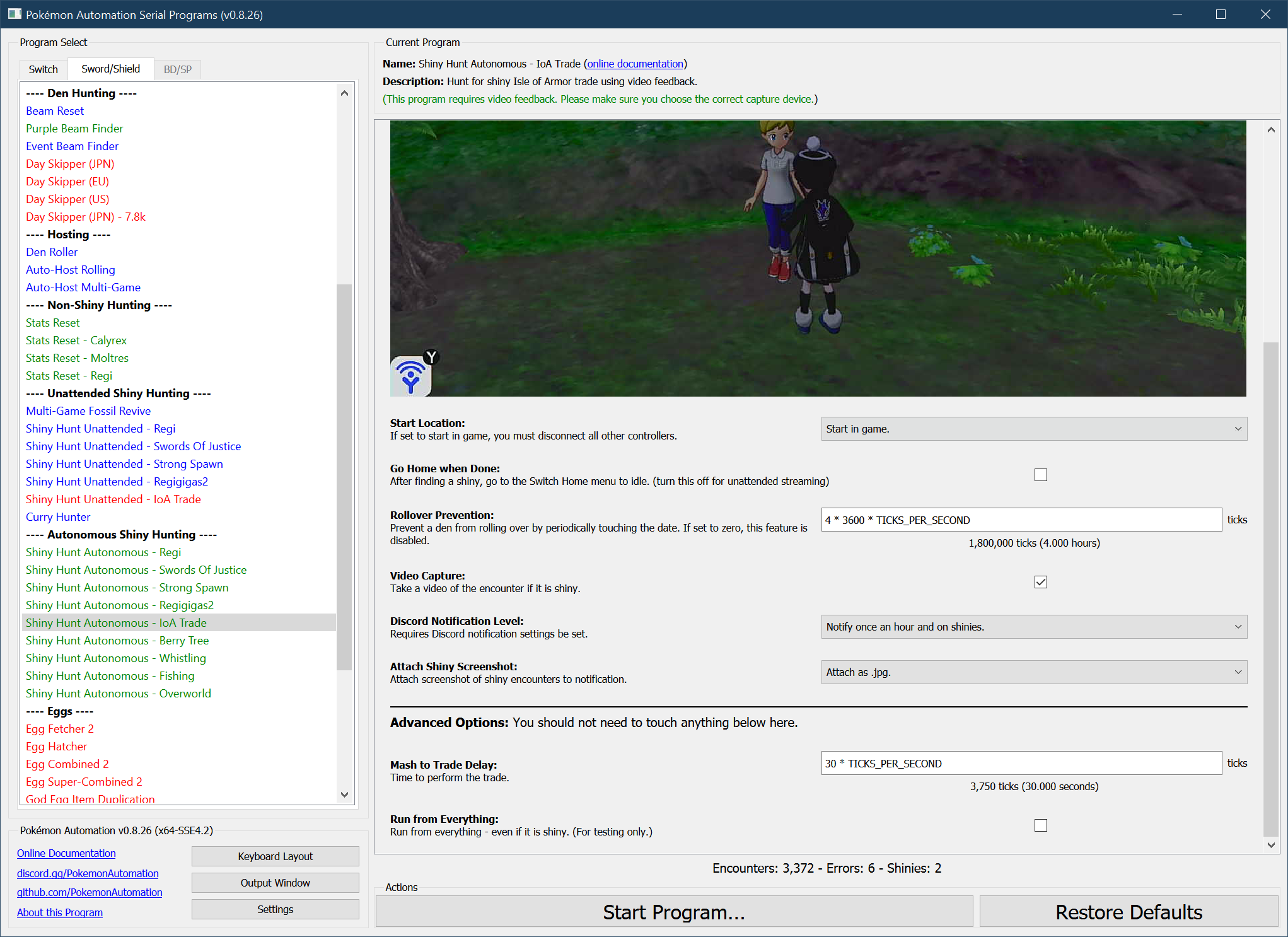
Go Home when Done:¶
After finding a shiny, go to the Switch Home to idle. Turn this off for unattended streaming so that your viewers can see the shiny.
Rollover Prevention:¶
This is useful if your game is holding a den and you do not want an unintentional date-skip to destroy it.
Prevent the den from rolling over by periodically touching the date at this interval. Set this value to zero to disable the feature.
Advanced Settings:¶
These are advanced settings. You shouldn't need to touch these unless something isn't working and you're trying to debug it yourself.
Mash to Trade Delay:¶
This is how long from when you start the trade to when the trade ends. You shouldn't need to change this.
Credits¶
- Author: Kuroneko/Mysticial
Discord Server:
