Size Checker¶
Program Description¶
Talk with NPCs to check boxes of Pokémon for ones that qualify for marks and/or ribbons.
This is currently confirmed to work for:
- Jumbo & Mini Marks from Size Checker in Mesagoza
- Best Friends Ribbon from Friendship Checker in Cascarrafa
- Effort Ribbon from Effort Value Checker in Levincia
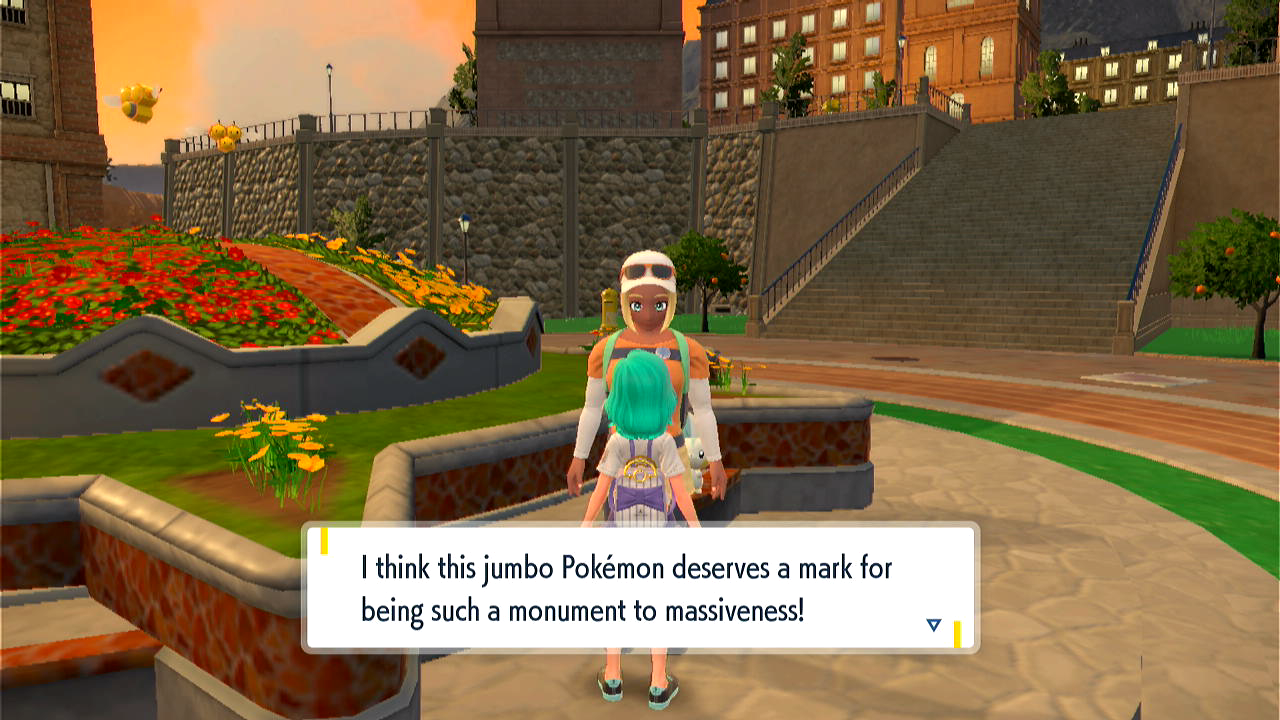
Settings¶
Switch Settings:
- Screen size: Must be 100% within the Switch settings
- Switch 2: All HDR options must be disabled.
Program Settings:
- Video Resolution: 1080p or higher
Game Settings:
- Text Speed: Fast
- Auto Save: Off
Setup¶
- Have the Pokémon you want to check in consecutive boxes. It is okay to have Eggs and empty spaces.
Instructions¶
- Stand in front of the NPC that checks your Pokémon, avoid standing too close to Pokémon that you can interact with.
- Start the program in-game.
Options¶
Go Home when Done:¶
Go to the Switch Home to idle when finished.
Number of Boxes to Check:¶
The number of boxes that you are checking.
Notifications - Mark/Ribbon Given:¶
Notifies you when a mark/ribbon is given, screenshot will provide context of where in the box the Pokémon is.
Credits¶
- Author: Nymphea
Discord Server:
